JavaScript is a powerful and versatile programming language that plays a vital role in modern web development. However, even experienced developers can make mistakes that can lead to bugs, performance issues, and difficult-to-maintain code. In this article, we’ll explore 10 common mistakes to avoid when writing JavaScript, helping you write cleaner, more efficient, and bug-free code.
Table of Contents
- Neglecting to Use Strict Mode
- Not Understanding Variable Scoping
- Overusing Global Variables
- Ignoring Asynchronous JavaScript
- Failing to Handle Errors Properly
- Not Using Proper Data Types
- Inefficient DOM Manipulation
- Poor Memory Management
- Lack of Code Organization and Modularity
- Failing to Optimize Performance
1. Neglecting to Use Strict Mode
One of the most common mistakes is forgetting to enable strict mode in JavaScript. Strict mode enforces stricter parsing and error handling, which helps catch potential problems early. To enable strict mode, simply add the following line at the beginning of your JavaScript files or within a function: "use strict";.
2. Not Understanding Variable Scoping
JavaScript has function-level scoping, which means that variables declared within a function are only accessible within that function. However, variables declared with var are hoisted to the top of their scope, which can lead to unexpected behavior. To avoid this, use let and const introduced in ECMAScript 2015, which have block-level scoping.
3. Overusing Global Variables
lobal variables can easily lead to naming conflicts and make code harder to reason about. It’s best to limit the use of global variables and instead encapsulate your code in modules or functions to minimize the risk of unintended side effects.
4. Ignoring Asynchronous JavaScript
JavaScript’s asynchronous nature is fundamental to building responsive web applications. Ignoring asynchronous patterns can lead to blocking the main thread, resulting in poor user experiences. Familiarize yourself with Promises, async/await, and other asynchronous patterns to handle time-consuming operations efficiently.
5. Failing to Handle Errors Properly
Error handling is crucial for writing robust and reliable JavaScript code. Neglecting to handle errors can lead to unexpected crashes or silent failures. Always wrap your code in try-catch blocks and provide meaningful error messages to help with debugging and troubleshooting.
6. Not Using Proper Data Types
JavaScript is a dynamically typed language, which means variables can hold values of different types. However, not using proper data types can lead to bugs and hard-to-debug issues. Be explicit about your data types and use appropriate methods like parseInt() or parseFloat() when converting strings to numbers.
7. Inefficient DOM Manipulation
Manipulating the Document Object Model (DOM) can be resource-intensive, especially when working with large or complex web pages. Minimize direct DOM manipulation by using techniques like caching selectors, utilizing event delegation, and using frameworks/libraries that optimize DOM updates.
8. Poor Memory Management
JavaScript has automatic memory management (garbage collection), but it’s not immune to memory leaks. Accidentally holding onto unnecessary references or creating circular references can prevent memory from being freed up, leading to memory leaks. Be mindful of cleaning up event listeners, clearing intervals or timeouts, and releasing references to avoid memory leaks.
9. Lack of Code Organization and Modularity
Writing JavaScript code without proper organization and modularity can make it difficult to understand, maintain, and test. Embrace modular patterns like the Module pattern or ES modules to encapsulate related functionality and promote code reusability. Use tools like linters to enforce consistent coding styles and best practices.
10. Failing to Optimize Performance
Performance is crucial for delivering fast and responsive web applications. Ignoring performance optimization techniques like minimizing HTTP requests, caching, and lazy-loading resources can result in slow-loading pages. Always aim to optimize your code, reduce unnecessary computations, and leverage browser developer tools for performance profiling and analysis.
Conclusion
In conclusion, by avoiding these common mistakes, you can write cleaner, more efficient, and bug-free JavaScript code. Keep learning, stay up-to-date with best practices and new language features, and leverage tools and frameworks to improve your JavaScript development workflow. Happy coding!
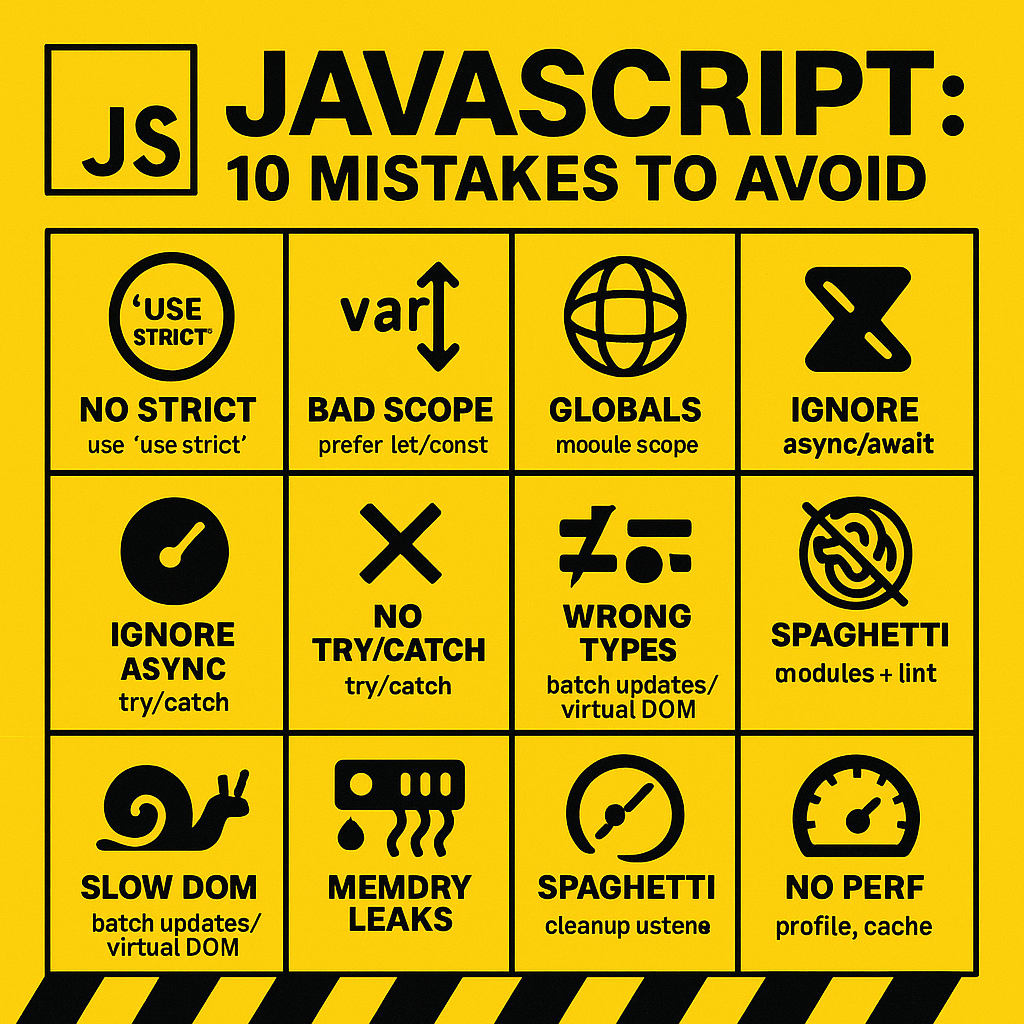
Leave a Reply